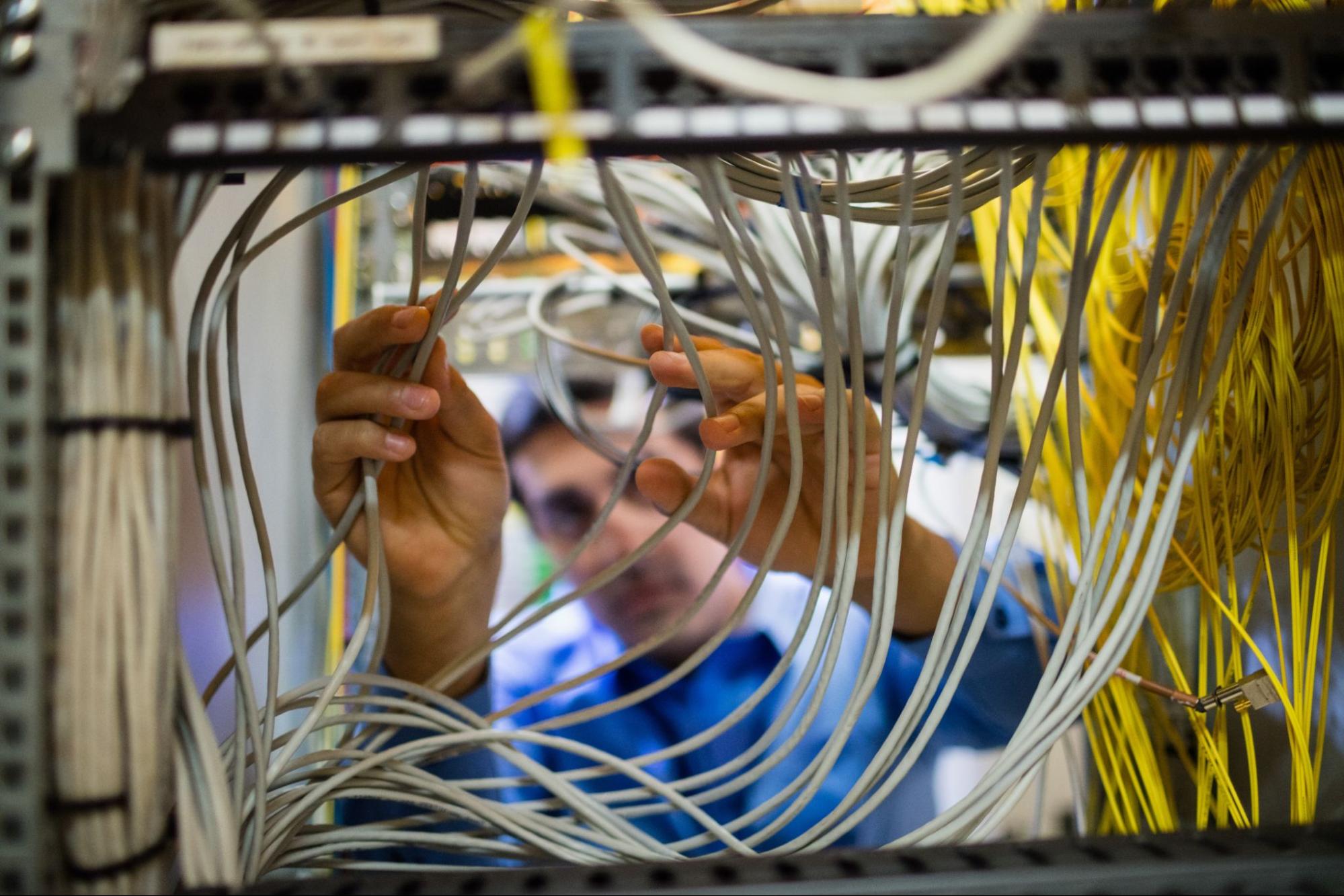A reliable and efficient network installation is crucial for any organization, and key components and best practices must be followed for a successful installation. This article will guide you through understanding network installations, planning for success, executing the installation process, maintaining your network, and avoiding common mistakes.


Understanding network installations
Before exploring the technical aspects of network installations, it is important to understand what they entail. A network installation refers to setting up and configuring the necessary infrastructure to establish a computer network. This infrastructure encompasses hardware and software components, allowing data transmission and communication between devices.
Key components of a network installation
Several components come together to form a network installation. These include:
- Networking hardware: This includes routers, switches, access points, and other devices that facilitate network connectivity.
- Network cabling: Proper cabling is essential for a reliable network. This includes Ethernet cables, fiber optic cables, and structured cabling systems.
- Networking protocols: These rules and conventions govern how data is transmitted and received within the network.
- Networking software: This includes operating systems, network management software, firewalls, and other tools required for network configuration and security.
Each of these components plays a crucial role in the overall functionality of a network installation. Networking hardware, such as routers and switches, act as the network’s backbone, enabling devices to connect and communicate. Network cabling ensures that data is transmitted efficiently and reliably, minimizing the risk of signal loss or interference.
Networking protocols, such as TCP/IP (Transmission Control Protocol/Internet Protocol), determine how data is packaged, addressed, and transmitted across the network. These protocols provide a standardized set of rules that allow devices to understand and interpret the data they receive, providing seamless communication between different devices and platforms.
Networking software, including operating systems and network management tools, is essential for configuring and maintaining the network. It allows administrators to monitor network performance, troubleshoot issues, and implement security measures to protect against unauthorized access and data breaches.
The importance of proper network installation
A well-executed network installation is the foundation for an efficient and secure network. It provides seamless communication between devices, reduces downtime and enhances productivity. Also, proper installation minimizes the risk of network vulnerabilities, data breaches, and other security threats.
Organizations can create a robust, reliable, and scalable network infrastructure by following industry best practices and adhering to proper installation procedures. This allows for future growth and expansion without compromising the network’s performance or security.
Furthermore, a properly installed network can improve collaboration and simplify organizational workflows. It enables employees to share resources, access shared files and applications, and collaborate real-time on projects. Increased connectivity and efficiency can lead to higher productivity and ultimately contribute to the organization’s overall success.
Planning for a successful network installation
Setting up a network involves intricate steps that require careful consideration and planning. From determining the layout of the physical cables to configuring the network protocols, each aspect plays a crucial role in the network’s overall performance and efficiency.
Proper planning is essential to avoid potential pitfalls and ensure the success of your network installation project. Here are some key considerations:
Identifying your network needs
Before embarking on a network installation, it is crucial to identify your organization’s specific requirements. This includes assessing the number of users, the types of applications and data transmitted, and any future expansion plans. Understanding your needs will help determine the appropriate network architecture, equipment, and capacity required.
Additionally, conducting a thorough assessment of your organization’s current network infrastructure can provide valuable insights into areas needing improvement or optimization. This proactive approach can address existing issues and promote a smoother transition to the new network setup.
Choosing the right network equipment
Investing in quality network equipment is essential for a successful installation. When selecting routers, switches, and access points, consider scalability, security features, and reliability factors. It is also important to choose equipment that is compatible with your existing infrastructure to ensure seamless integration.
Furthermore, evaluating the long-term maintenance and support options for the chosen network equipment is critical. Timely updates, patches, and technical assistance help keep your network running smoothly and avoid potential disruptions.
Steps in the network installation process
The network installation process involves several key steps to achieve a smooth and efficient network infrastructure setup.
Site survey and network design
One of the foundational steps in the network installation process is the site survey and network design phase. This critical stage involves a comprehensive assessment of your physical environment, existing cabling infrastructure, and the strategic placement of network devices.
Conducting a thorough site survey can help you identify potential obstacles, plan optimal cable routes, and create a network design that aligns with your specific requirements. This meticulous planning lays the groundwork for a robust and scalable network architecture.
Installation and configuration
Following the site survey and network design phase, the installation and configuration stage come into play. This step encompasses the physical setup of network equipment, including mounting devices, running cables, and ensuring proper ventilation for optimal performance.
Additionally, meticulous attention to detail in cable management and labeling is essential for future maintenance and troubleshooting tasks. Configuration tasks involve setting up network protocols, assigning IP addresses, establishing security parameters, and fine-tuning device settings to facilitate seamless network connectivity.
Testing and troubleshooting
After completing the installation and configuration of your network, the testing and troubleshooting phase becomes paramount. Rigorous testing procedures validate the network’s functionality, including assessing connectivity, testing data transfer speeds, and identifying potential bottlenecks.
In the event of any issues or discrepancies, skilled network professionals are instrumental in diagnosing and resolving problems efficiently. Thorough testing and troubleshooting protect your network’s reliability and pave the way for ongoing optimization and performance enhancements.
Maintaining your network post-installation
Network maintenance is crucial for long-term performance and security. Key practices include:
Regular network monitoring
Implementing network monitoring tools allows you to proactively identify and address potential issues such as network congestion, bandwidth bottlenecks, or security breaches. Regular monitoring optimizes network performance and minimizes downtime.
Furthermore, network monitoring provides valuable insights into network traffic patterns, allowing administrators to make informed decisions regarding network capacity planning and resource allocation. Organizations can optimize their network infrastructure by analyzing historical data and real-time metrics to effectively meet current and future demands.
Network maintenance best practices
Regular firmware updates, periodic equipment inspections, and preventive maintenance are essential for keeping your network in optimal condition. Implementing backup and disaster recovery strategies protects against data loss and ensures business continuity during unforeseen incidents.
In addition to these practices, establishing a comprehensive network documentation system is crucial for efficient network maintenance. Documenting network configurations, equipment inventory, and maintenance schedules helps streamline troubleshooting processes and facilitates knowledge transfer within IT teams. By maintaining detailed records, organizations can enhance network security, compliance, and operational efficiency.
Common network installation mistakes to avoid
Despite careful planning, network installations can encounter challenges. Here are some common mistakes to avoid:
Inadequate planning and design
A lack of proper planning and design can lead to network performance issues, scalability limitations, and the need for costly remediation. Take the time to thoroughly assess your needs, understand potential bottlenecks, and design a network to accommodate future growth.
Ignoring future network expansion
Network requirements will evolve. Failing to consider future expansion needs can result in an inefficient network that requires constant upgrades. Allow for scalability from the outset to avoid unnecessary disruptions and expenses in the future.
Another crucial mistake to avoid during network installation is overlooking security measures. Cyber threats are constantly evolving, making it essential to prioritize network security. Implementing robust security protocols, such as firewalls, intrusion detection systems, and regular security audits, can help safeguard your network from potential breaches and data leaks.
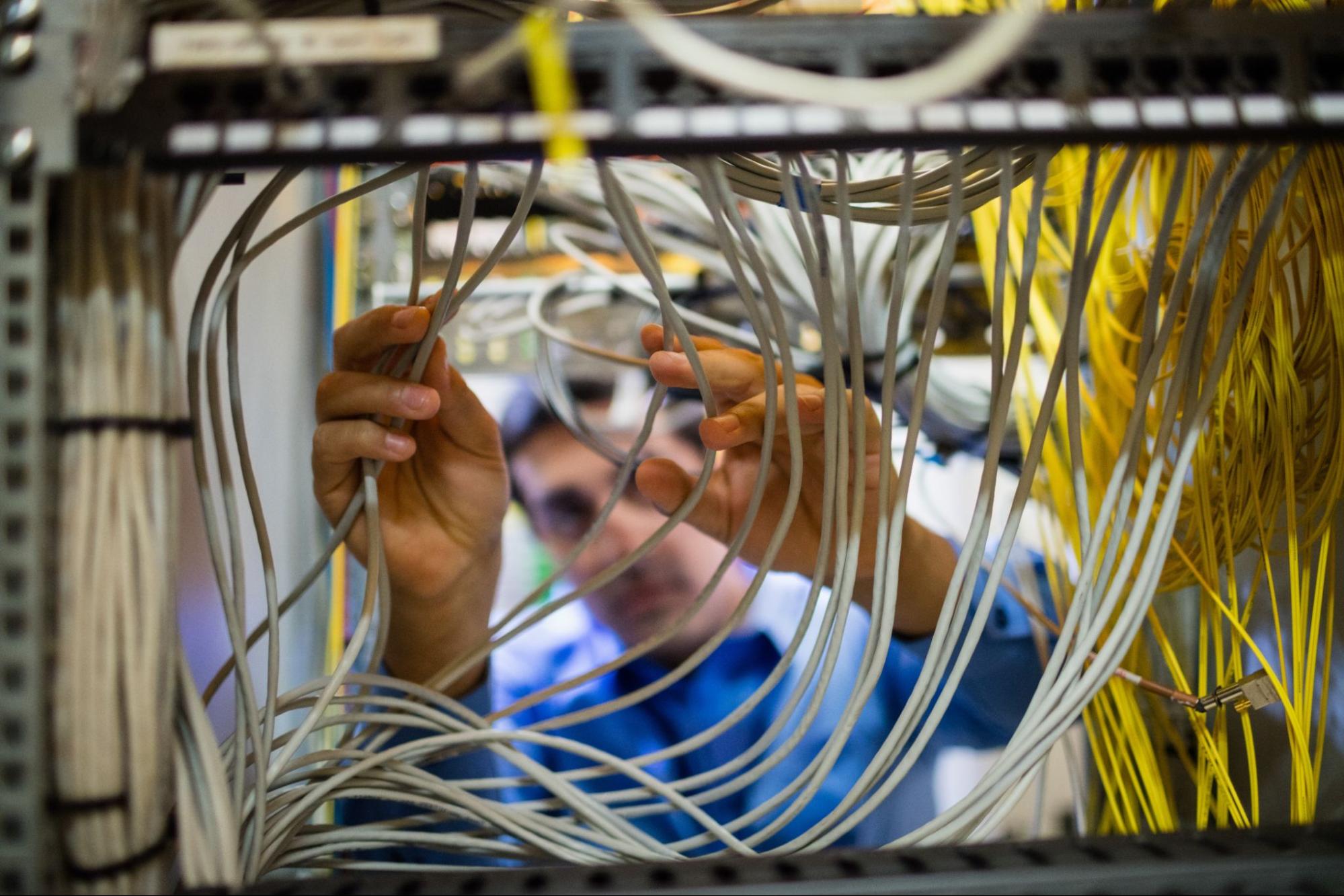
Improper cable management
Effective cable management is often underestimated but plays a significant role in maintaining a reliable network infrastructure. Poorly organized cables can lead to signal interference, connectivity issues, and difficulties in troubleshooting. Invest time in labeling, organizing, and securing cables to ensure a tidy and efficient network setup.
Conclusion
A successful network installation requires careful consideration of key components, thorough planning, proper execution, and ongoing maintenance. By understanding the fundamentals of network installations and following best practices, organizations can establish reliable and efficient networks that support their current and future needs.
Avoiding common mistakes helps prevent costly setbacks and promotes long-term network performance. By prioritizing these considerations, organizations can confidently navigate the network installation process and reap the benefits of a robust and secure network infrastructure.
Need help with a network installation? Schedule an introductory call with Field Nation today and discover why we’re the most convenient solution for connecting with thousands of skilled IT field service technicians.