
Success on Field Nation starts with one foundational element: a well-crafted work order. The more clearly and effectively you define your project, the better-equipped providers will be to deliver quality results. Whether you’re posting your first work order or your five-hundredth, here are key tips to help you streamline your workflow and attract the right independent technicians to meet project deliverables.
1. Write a clear, informative title and description
Your work order title and service description are the first things providers see—make them count. Clearly explain what the technician will do on-site, what tools are required, and any site-specific information. Place the most critical details at the top and break the description into paragraphs to make it easier to scan and understand.
Pro tip: Be as specific as possible. A detailed description sets accurate expectations and helps providers quickly determine if they’re a good fit.
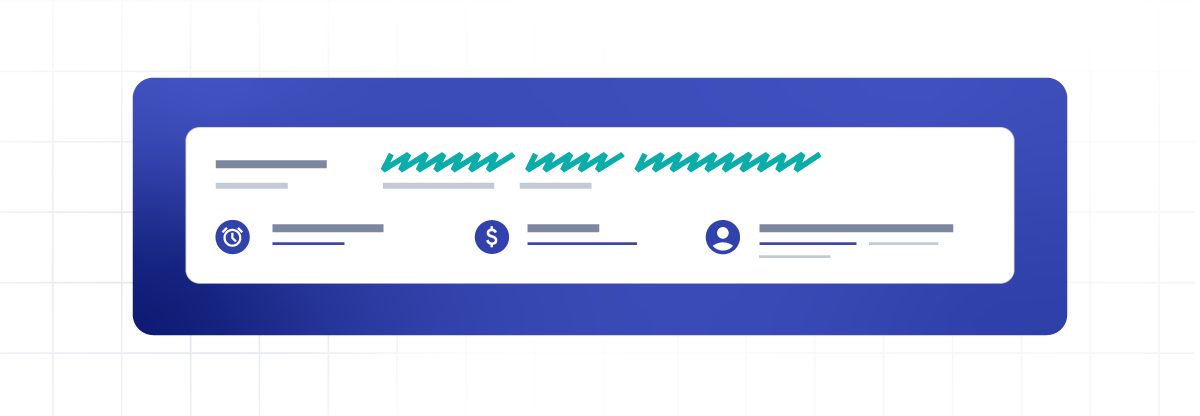
2. Offer competitive compensation
Align your pay rate with the recommended ranges for the type of work and location. If travel or parking charges are likely, consider including reimbursement. Remaining open to counteroffers can open the door to valuable conversations and signal that you value the provider’s time and expertise.
3. Provide flexible scheduling options
Work order timing plays a big role in provider interest. When possible, offer flexibility—providers often juggle multiple work orders and optimize their schedules to minimize travel and maximize productivity. A flexible window can make your work order stand out.
4. List clear tasks and deliverables
Your service description provides the big picture, but your task list breaks it down into actionable steps. Be sure to include all tasks necessary to complete the work and meet your expectations. Clear instructions lead to smoother onsite execution and fewer follow-ups.

5. Use engagement metrics to your advantage
Field Nation gives you real-time insight into how your work orders are performing. Use the Engagement tab to monitor interest and tweak your postings if needed. Small changes can improve visibility and appeal, whether it’s adjusting pay, scheduling, or clarifying expectations.
Boost efficiency with work order templates
Want to save time and reduce clicks when creating new work orders? Templates allow you to pre-fill important details and streamline your posting process. Learn how to create and use templates in our step-by-step guide.
Tips for managing work orders at every stage
Effective work order management doesn’t stop once your request is published. Here’s how to stay on top of every phase:
- In Flight: Use the In-Flight tab to track upcoming work and confirm that providers have checked in and are on schedule.
- Draft: Clean up your queue by deleting drafts you no longer plan to use.
- Published/Routed: Add the “Requests” column to monitor provider interest in real time.
- Assigned: If a work order remains unmarked after 24–48 hours post-service, follow up via the Report Problem feature.
- Done: Review deliverables and ensure they meet your standards before approving a work order. If something’s missing or incorrect, mark the work order as incomplete and request updates. Timely approvals encourage strong provider relationships and future collaboration.
Need more tips on managing work orders? Check out this article for additional guidance.
Managing changes
Even with preparation, unexpected challenges can arise. Field Nation encourages mutual respect, clear communication, and proactive planning to minimize disruptions. Learn more in our guide to preventing and addressing work order issues.
Learn key Field Nation terms
Understanding platform-specific terms is key to working efficiently. Explore our Field Nation glossary to get up to speed on key concepts and terminology.








