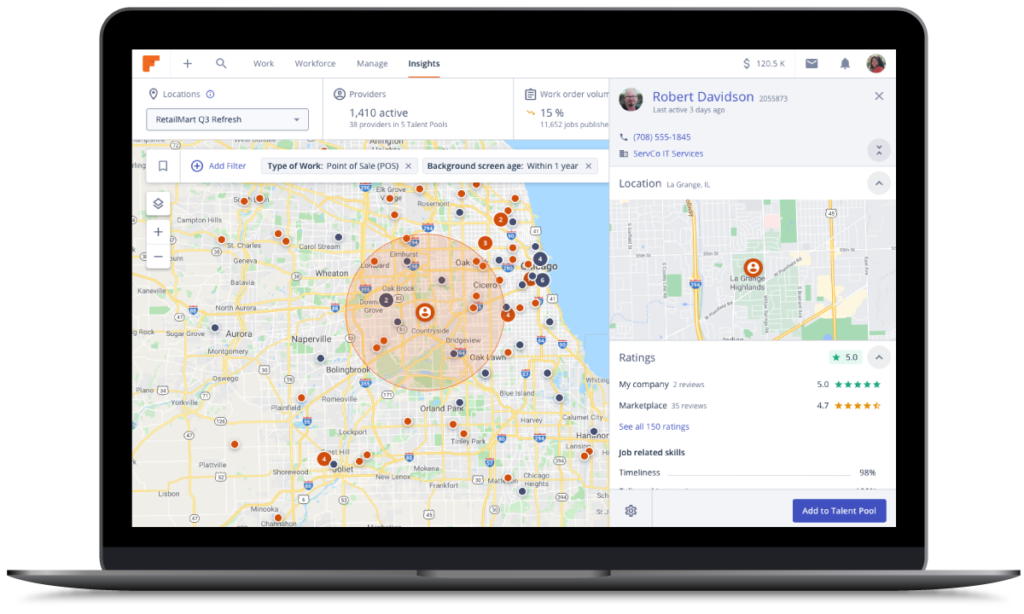Contents
- What are the most important drivers of success for clients using the Field Nation platform?
- I’m glad you mentioned pay rates, because labor shortages and inflation are top-of-mind for many businesses. How are pay rates trending on the Field Nation platform?
- How do pay rates affect project outcomes?
- What’s the best way to determine the right pay rate?
- How are Field Nation clients using these pricing insights to win more work?
- Travel expenses are another pressing issue. How can businesses keep travel costs in check?
- Speaking of talent pools, do you have any examples of how clients use talent pools to streamline their work?
- Let’s shift gears a bit to talk about how to use the platform to avoid common issues, starting with schedule management. Do you have any data on what causes schedule issues?
- Can you share some tips on how to minimize schedule issues?
- What features are available to help with schedule management?
- What other time-saving features should companies be aware of?
What’s new and what’s next in Q3 2021
August 19, 2021
Is your business ramping up for the second half of 2021? You’ve come to the right place!
In this product release update, we’ll discuss how our latest product enhancements can help you improve productivity as the busy season approaches. We’ll also showcase how several Field Nation clients are streamlining their work using the platform.
Wael Mohammed, EVP of Product, is back to share some insights. Let’s start with some high-level trends.
Looking for a deeper dive on new features in the Field Nation platform? Check out our Q3 product webinar series: New & Now @ Field Nation.
What are the most important drivers of success for clients using the Field Nation platform?
“Our team spends a lot of time analyzing data to understand marketplace dynamics. Recently, we’ve uncovered two key factors that help our clients succeed. First, setting pay rates that are in line with market trends. Second, managing project schedules effectively.”
I’m glad you mentioned pay rates, because labor shortages and inflation are top-of-mind for many businesses. How are pay rates trending on the Field Nation platform?
“We’ve certainly seen an increase in competition for technicians’ time. Nine out of the top 10 types of work have higher work order values in 2021 when compared to 2019. Of those nine, the average pay increased by 16 percent. We’re continuously evaluating in-demand skill sets and developing supply strategies to make sure we have enough techs to meet demand.”
How do pay rates affect project outcomes?
“In our research, we found that increasing pay by just 8 percent per hour makes a successful outcome more likely. Also, higher pay is correlated with a lower likelihood of technicians backing out of a project. That’s why setting an appropriate pay rate is so critical.”
What’s the best way to determine the right pay rate?
“The good news is that Field Nation takes the guesswork out of setting pay rates. It’s easy to determine if your pay is in line with market rates. Start by double-checking pricing insights on your Flightboard or in the work order when posting work. You’ll see if your pay rate is in line with the average pay range for the type of work.
You can also access nationwide, marketplace-wide pricing data in MarketSmart Insights. This can be invaluable for accurately quoting a project or rollout.”
How are Field Nation clients using these pricing insights to win more work?
“We’ve had overwhelmingly positive feedback from customers about the value of pricing data. For example, one of our clients used coverage and pay rate data to inform an upcoming RFP for a large IT retailer.
At first, they intended to bid on only 20 percent of the RFP, but after seeing Field Nation’s coverage and pay rate data across a 42,000 location site list, they bid on 80 percent of the RFP and won the work.”
Travel expenses are another pressing issue. How can businesses keep travel costs in check?
“Over the last 12 months, the consumer price index has jumped 5.4 percent, the biggest rise in almost 13 years. Much of the rise is due to increased gasoline prices. If you’ve filled your car with gas recently, you’ve definitely noticed a dramatic increase.
The data in MarketSmart Insights can be quite helpful in reducing travel expenses. Using MarketSmart Insights, you can upload a site list and develop a trusted talent pool close to your job sites. This will help drive down the amount of travel needed and reduce costs.”
Speaking of talent pools, do you have any examples of how clients use talent pools to streamline their work?
“We recently worked with a client with a strong need for technicians that have completed background checks and drug tests. In one of their main talent pools, the company manages 727 techs and has to keep track of any expired tests. Using the Smart Talent Pools feature within the platform, they could finally automate this process.
With Smart Talent Pools, companies set their criteria and the platform manages talent pools on their behalf. They don’t have to worry about outdated talent pools or techs going on site that don’t meet their qualifications. This feature is ideal for any company that wants to take the manual work out of managing their talent pools.”
Let’s shift gears a bit to talk about how to use the platform to avoid common issues, starting with schedule management. Do you have any data on what causes schedule issues?
“Scheduling issues are painful for both buyers and technicians. Fortunately, backouts and cancellations are rare, affecting only about 5 percent of work orders. But approximately 50 percent of cancellations or backouts are caused by poor schedule management. Many people suspect that schedule management problems are caused by technicians ‘cherry picking’ or intentionally double-booking themselves. We’ve found this is not the case.
Instead, for buyers, schedule changes usually occur because the end client’s project schedule has changed. This creates cascading schedule conflicts for the technician trying to meet the new schedule.”
Can you share some tips on how to minimize schedule issues?
“Sure thing. This may seem obvious, but checking a provider’s schedule prior to assigning them to a job goes a long way. Also, try not to publish work orders before schedules are set with end clients. If there is a schedule change, use work order messages in the platform to keep everyone on the same page. Keeping all messages in the platform creates a ‘paper trail’ to help mediate any issues.
Most importantly, provide a well-defined scope of work. We’ve found that backouts are much less likely when the work order clearly describes the project scope.”
What features are available to help with schedule management?
“We have several new capabilities that can help alleviate scheduling issues and prevent unintentional double booking.
Technicians can now sync their personal calendars with Field Nation to prevent schedule conflicts. Once technicians sync their calendars, they can see how a work order fits into their schedule.
Soon we will introduce alerts that show technicians potential conflicts if they accidentally schedule over another work order. We will also allow technicians to see their personal reliability metrics.”
What other time-saving features should companies be aware of?
“Let’s cover two more features: Smart Audit and Provider Assessments.
Smart Audit allows you to automate the approval of higher-volume, lower-complexity work. One of our clients published over 33,000 work orders in the past year. They use SmartAudit for routine projects, such as work that doesn’t need many photos reviewed or sign-off documents. The tool has freed up their dispatchers to focus on more complex tickets and higher visibility work.
Provider Assessments help you screen technicians before you call or assign them to ensure they have the right experience. For example, we work with an IT service business that uses Provider Assessments to confirm technicians have the technical know-how for a specific job as well as the right equipment. They also use it to make sure technicians have read important details in the work order, and understand how to reach out with questions if they have them.”
We hope these tips are useful as you head into your busy season. Check out the full webinar recording for more details or contact your account manager for a personalized demonstration of these features.
RELATED RESOURCES
More from the field
- Field Service
- Industry Trends
- Field Service
- Product Updates
- Blog
- Best Practices
- Business Growth
- Blog