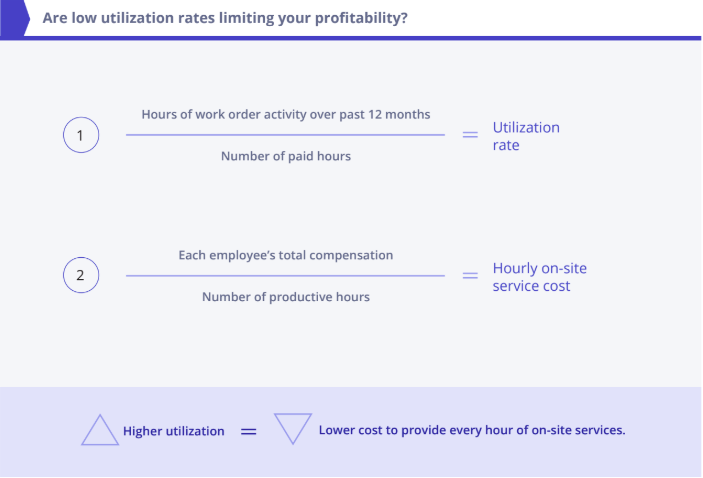Most day-to-day IT maintenance can now be done off-site. This gives MSPs enormous flexibility to serve more customers with fewer resources.
That said, comprehensive service agreements often include break-fixes, hardware upgrades, and routine cleaning. Compared to remote IT management, these on-site services are often far less efficient.
Providing on-site managed services doesn’t have to be a financial drain. This guide explores ways to make your field service work more profitable, including:
- Tapping into a cost-effective, flexible contingent workforce.
- Reducing labor and travel costs by being more proactive with on-site visits.
- Using technology to increase efficiency.
- Improving your employees’ productivity and utilization rates.
Affordable, flexible labor
Providing on-site services using a traditional full-time workforce can be expensive. MSPs must pay travel costs to send technicians to each location, or maintain an on-call staff and infrastructure in every area they serve. Few companies can make this investment without sacrificing profits.
Organizations with full-time staff are also seeing big changes in the workforce. Retirees are being replaced by younger workers. These younger workers expect to stay with a single employer for only two years.
The challenge is that finding, onboarding, and training each new employee takes time. Over fifty percent of MSPs report needing up to three months to get new technicians to eighty percent effectiveness. Couple that with increased employee churn, and it becomes more difficult.
To remain competitive, MSPs need reliable access to cost-effective, flexible talent. The solution? Shifting from fixed-cost W2 employees to a blended mix of full-time and contingent workers. This gives you the freedom to pay for skilled labor only when it’s needed.
Independent specialists now represent every profession, including IT field service and equipment technicians. More people are joining the gig economy to work how, when, and where they choose.
This growing contingent workforce enables MSPs to serve more clients at a lower cost. Forty-three percent of companies using a contingent workforce have saved at least twenty percent on labor.
Accessing the gig economy can also help cut down on overhead expenses. By definition, contract technicians use their own vehicles and equipment. This reduces the investment MSPs need to make for expensive fleets and tools.
Learn where to find high-quality IT technicians.
Proactive equals productive
Emergency maintenance and repairs are rarely cost-effective. Last-minute work orders often mean overtime pay and inflated travel expenses.
Reducing the number of these high-cost projects is critical for greater profitability. The more predictable your on-site visits, the more cost-effective your field operations.
Scheduling routine maintenance and cleaning make far more efficient use of your time. You can pre-arrange and group on-site visits to reduce travel. Or, you can group similar tasks into multi-site work orders and assign them to one technician.
The return from providing predictable, on-site services can outweigh the cost of labor. ROI for on-site visits should include a client’s potential lifetime value. Lost customers as a result of outages are expensive to replace. Reducing churn lowers the investment needed to bring in new business.
Face-to-face contact creates more value and builds relationships. As IT gets more complex, customers rely on consistent guidance to help keep their systems operating smoothly. By going beyond break-fixes, you’ll be in a position to set yourself apart as a trusted advisor.
To do this, your field service workforce must be more than just technically competent. They need to act as brand ambassadors—always on the lookout for new problems to solve.
Here’s an example. While working on a client’s desktop system, a technician learns that they are also having server issues. This leads to a meeting with an account representative about additional service options and hardware upgrades.
Creating these opportunities requires strong communication skills and emotional intelligence. In fact, fifty-two percent of service organizations see soft skills as crucial.
It’s important to attract technicians who know more than the basics. Encourage everyone on your team to always look for fresh solutions to each client’s challenges.
Focus on efficiency
Combining the Power of RMM, PSA, and FSM
Working together, Remote Monitoring and Management (RMM), Field Service Management (FSM), and Professional Services Automation (PSA) platforms help you keep up with complex day-to-day tasks. Automating more moving parts frees up time and energy to focus on your business.
- RMM reduces your labor costs while increasing efficiency.
- FSM lets you tap into a blended workforce and merge project data into a single dashboard.
- PSA improves your team’s productivity and performance.
An RMM system gives you the freedom to access and update a client’s devices from anywhere. Technicians no longer have to travel from office to office to handle many types of routine maintenance. This makes it far easier to serve more clients in less time.
If you have an RMM for remote work, find out why you also need an FSM for on-site projects.
Of course, there are situations when a technician will need to be on-site to service a piece of equipment. To consistently deliver an outstanding customer experience, you need an efficient way to manage your entire field workforce at scale.
This is where an FSM platform is indispensable. An FSM system consolidates employee, contractor, customer, and project data into a single dashboard view for greater visibility and control.
Nearly sixty percent of organizations across the globe leverage online talent platforms. Best in class FSM users also outperform service industry averages for productivity and utilization.
An FSM enables you to:
- Find the right talent fast. Hiring and project managers can quickly engage contract technicians based on skillset, experience, certifications, and location.
- Shorten onboarding. The average onboarding time is less than eleven days for eighty-eight percent of FSM users.
- Dispatch work to your entire pool of employees and contractors efficiently. Dispatchers can automatically assign projects to available salaried staff first. They can then reroute work orders to contract technicians to fill coverage or skill gaps as needed.
- Gain pricing insights with full visibility into labor costs and regional pricing differences. This can help you negotiate fees and get the best possible price for each service in each geographic area.
- Track projects. Dispatchers and project managers can get a complete birds-eye view of every work order, track progress in real-time, view photo uploads, identify at-risk work orders, and manage every aspect of a project from one screen.
- Coordinate back-office paperwork and manage payments to all labor. Oversee contracts and paperwork, prepare tax forms, and automatically disburse payments to both contingent and W2 technicians.
Adding PSA software can make your day-to-day operations even more efficient. A PSA organizes your business around a unified operational platform. It also gives you visibility into key metrics. This makes it easier to improve performance throughout every step of a project.
The core purpose of productivity software is to help you run your business more smoothly—not add additional layers of complexity. Take the time to find a solution that’s the right fit for your unique needs. Most software packages come with dozens of integrations and options to choose from. Trying to incorporate all of them may only overwhelm you further. Start small and take your time integrating each feature.
FSM integrations
Relying on outdated systems to manage multiple service requests can be overwhelming. You’re stuck using one tool to talk to technicians, another to relay information back to clients, and yet another to track incident tickets.
Isolated data makes critical day-to-day decisions far more difficult. Which support requests need an immediate resolution? Is there more than one technician or stakeholder involved with the project? What’s the most efficient way to resolve the situation?
Unnecessary manual processes get in the way of the right answers and waste valuable time. And when you’re trying to juggle dozens of customer issues, every second counts.
A fully integrated FSM connects seamlessly with your existing systems, streamlining your operations by:
- Providing a unified view of every important incident detail.
- Connecting communication channels—phone, live chat, emails—to one platform.
- Consolidating ticket status, category, tags, labels, priority, history, and associated SLAs.
Discover the three types of software that every MSP should have.
Analyzing field service spend
To understand the impact that field services have on profits, you must first track every single expense. What’s the exact labor cost for a typical on-site service visit? Is it lower or higher for different technicians or clients? If so, why?
Making the best use of your field service workforce starts with utilization rates. How much time do your technicians spend working on customer-related services? The lower the utilization rate, the lower your potential profitability.
To measure each on-site technician’s utilization rate, add up the total number of hours of work order activity over the past twelve months. Divide that number by their total paid hours. For example, a full-time employee has 2,080 hours of paid time and 1,352 hours of project time. The utilization rate is sixty-five percent.
Next, calculate the labor costs for each hour of on-site service you provide. Divide each employee’s total compensation by their number of productive hours. If an employee has 1,352 productive hours and makes $50,000 in total compensation, the hourly on-site cost is $36.98.
The higher the utilization rate, the less it costs you to provide every hour of on-site services. A similar employee with 1,757 productive hours would have a utilization rate of eighty-four percent. Their hourly on-site labor cost is $28.45.
Remember, labor costs aren’t limited to gross salary. Benefits alone can account for more than thirty-one percent of the average total compensation package.
Here are some steps to help increase your employees’ utilization rates.
1. Create a Utilization Goal. Industry leaders average utilization rates of more than eighty percent. Talk about ways to improve utilization during employee reviews, and reward technicians who increase their productive time.
2. Use a Timekeeping System. To optimize your technicians’ billable hours, you need an automated timekeeping system. Handwritten notes won’t cut it. To avoid miscalculations, technicians should document project time after each job, rather than at the end of the day or week.
3. Eliminate Excess Travel Time. Wasted drive time eats into productivity. Don’t have technicians check-in at the office at the beginning of every shift. Instead, provide them with the information they’ll need in the field so that they can go straight to their first client’s site. This way they’ll be ready to start as soon as the workday begins.
Technicians should also check their schedules in-between every service appointment. This helps dispatchers reduce time gaps between visits and prioritize work orders.
4. Smooth Out Workflows. Manual data entry and other low-value work pull focus away from serving customers. Give technicians the mobile tools they need to access schedules, tickets, contacts, and job details on the go.
5. Focus on Overall Productivity. Lower hourly labor costs are just one piece of the puzzle. A technician might take three hours to do an hour’s worth of work. In that case, you’re far better off first focusing on increasing efficiency. Only then should you turn your attention to utilization.
Conclusion
Providing the highest possible level of on-site service doesn’t mean you have to sacrifice profits.
- Contingent labor opens up countless opportunities to scale your business. You can supplement your full-time staff and deploy skilled talent where and when it’s needed.
- Be proactive with on-site visits. This reduces labor costs by making your process more efficient. Going beyond break-fixes also sets you apart and can add to each client’s lifetime value.
- Increase efficiency with RMM, PSA, and FSM software. These three systems work together to automate everyday tasks and help you serve more customers at once.
- Aim for utilization rates of eighty percent or higher. Track project time, cut unnecessary travel, and automate low-value work.
By refining your approach over time, you’ll discover even more ways to make on-site services efficient and profitable.