
Field Insider: How to win more work and fulfill work with confidence
November 1, 2022
2023 is shaping up to be a year defined by volatility. But having the right data can help you make more informed decisions, even during unpredictable times.
MarketSmart™ Insights, a tool for Field Nation Premier customers, aggregates pricing and coverage data from millions of service jobs on the Field Nation platform. The result? Companies can understand coverage, set market-competitive pricing, respond to RFPs faster, and protect their margins.
Let’s explore three key features in MarketSmart Insights that can help you tap into the data you need to succeed.
1. View overall coverage and pricing insights
Within MarketSmart Insights, choose the type of work and locations you want to research. Types of work can include, but are not limited to, networking, point-of-sale, and low-voltage cabling. Locations can be specific sites, regions, states, provinces, or countries. After selecting types of work and locations, you’ll see an interactive map with technicians and pricing information based on work orders completed on the platform in the last 12 months.
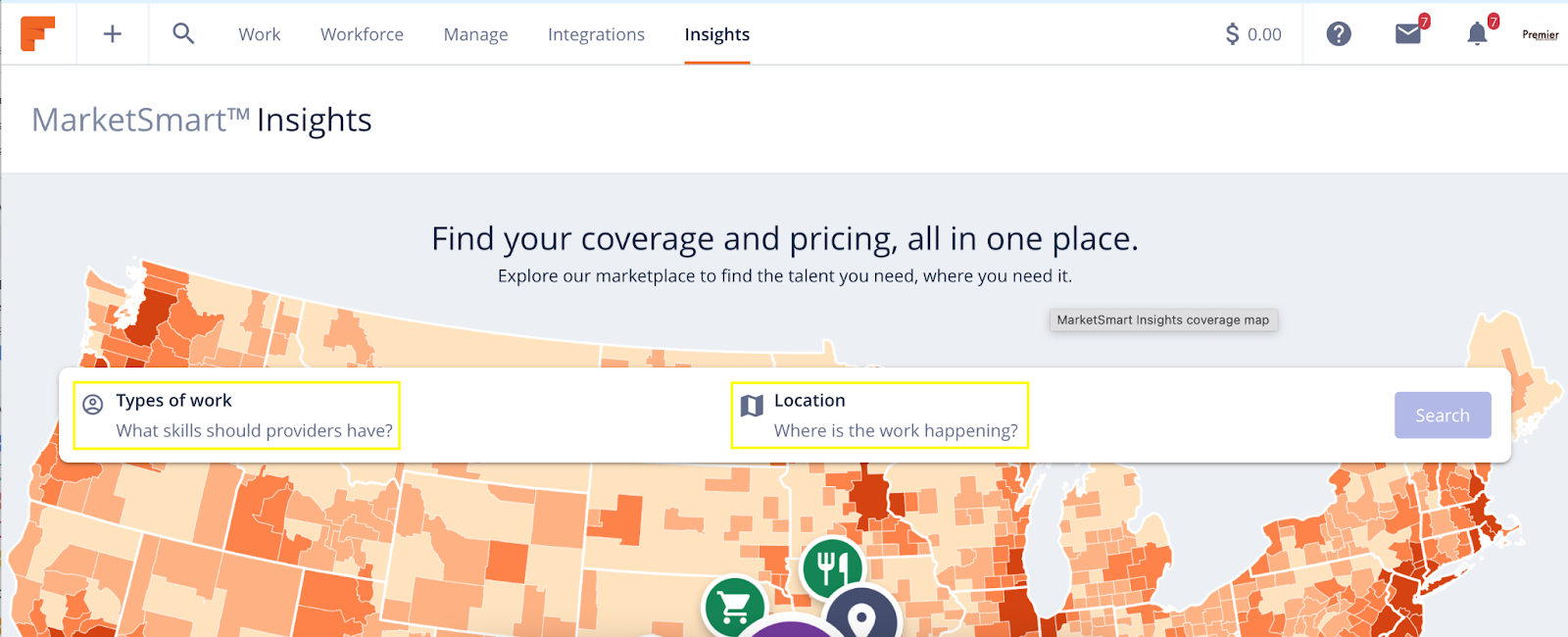
This information can help you understand your potential coverage for any project or rollout. Plus, you’ll access pay rate data for each location.
2. Upload a site list, and export coverage and pricing insights for specific locations
You can also start by uploading a site list. MarketSmart Insights includes a sample template to make the process easier. If you previously uploaded a site list, you can re-select it from your saved lists.
The interactive map will show you all providers who have completed work in the types of work selected within the locations provided from your site list.
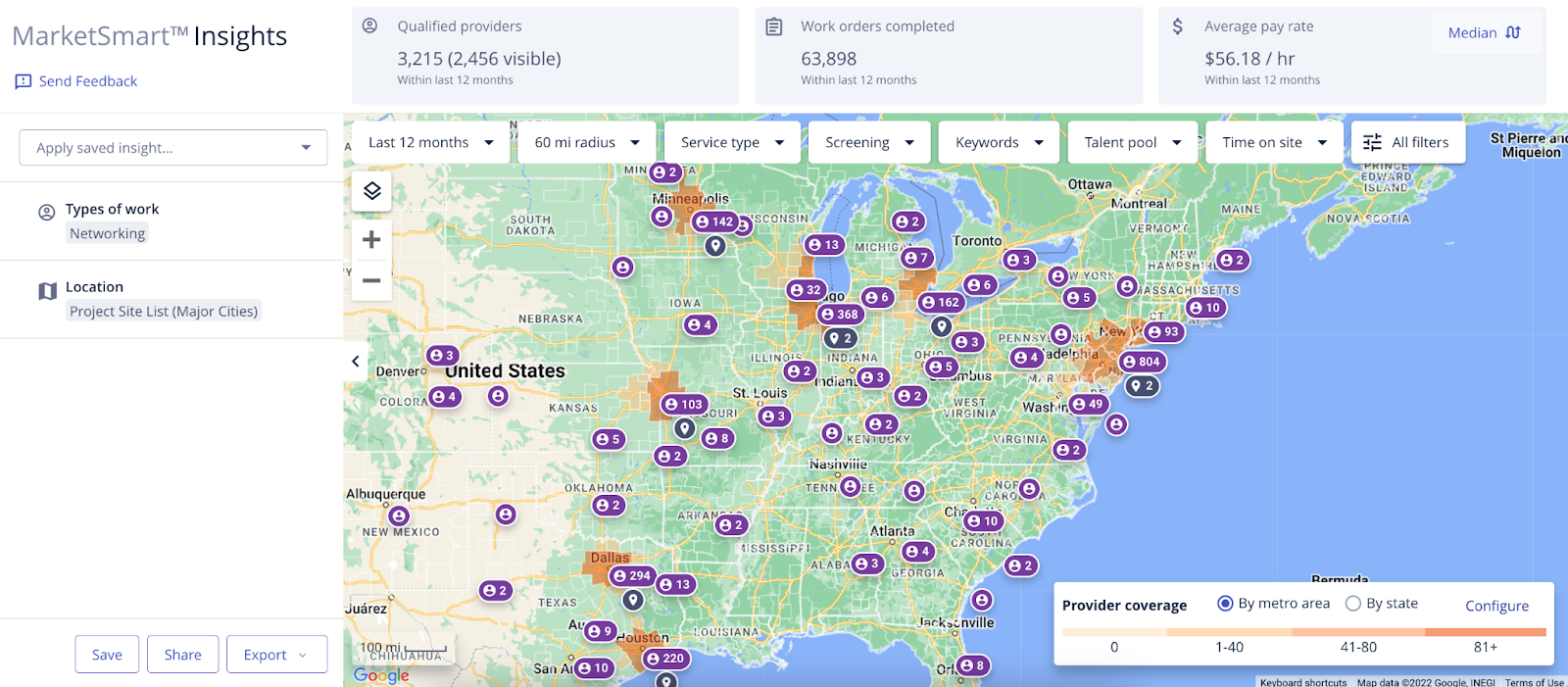
Export your list to share with customers to demonstrate proof of coverage. Or share your list with colleagues for upcoming projects or RFPs.
Export your pricing and coverage insights in a list view to share specifics with internal teams for upcoming projects and RFPs. You can also export a PNG file and configure information to share with customers, removing information such as FN branding, current pay rates, your sites, and more.
3. Gain insights using filters and layers
Filters help you find technicians that meet your company’s qualifications and better understand pricing for your work. MarketSmart Insights includes talent, work order, and pay filters that allow you to quickly find the information you need.
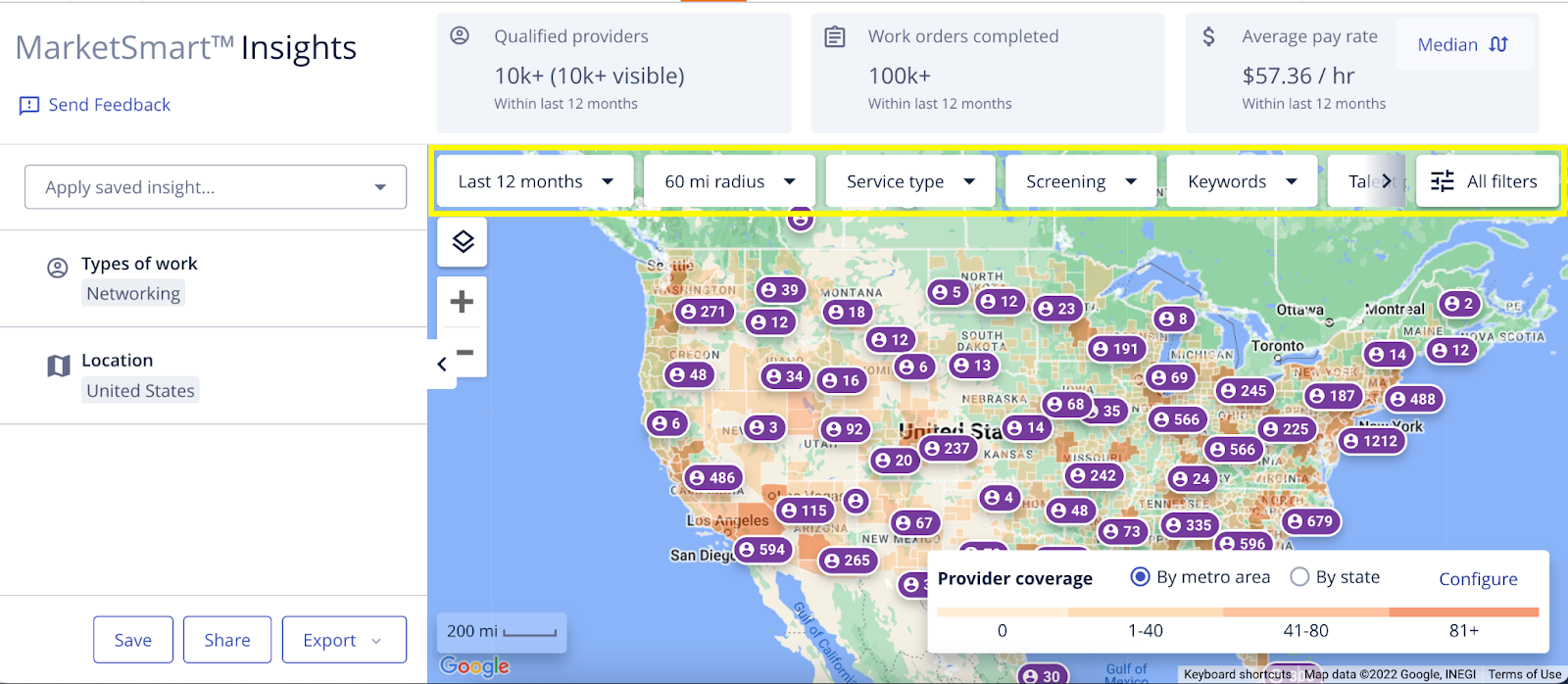
Layers help you visualize geographic patterns by displaying specific information within your map view to understand coverage and pricing based on location. Layers include technicians, talent pools, imported sites, retailer sites, marketplace activity, and map details.
Want more insights on commonly used filter and layer combinations? See our support article for more best practices.
Looking for more insight into optimizing your Field Nation account?
Visit our Help Center or contact our sales team if you’d like more information about using MarketSmart Insights to help your company stand out on the marketplace.
RELATED RESOURCES
More from the field
- Field Service
- Industry Trends
- Field Service
- Product Updates
- Blog
- Best Practices
- Business Growth
- Blog





