
This month saw the release of a new card design within the provider match experience, a new shipment option added for buyers and a variety of other enhancements. Click the table of contents on the side to explore each release’s details.
Ship to Pickup Location
For buyers, there is a new option in the ‘Shipments’ section of the work order called ‘Shipping to other location.’
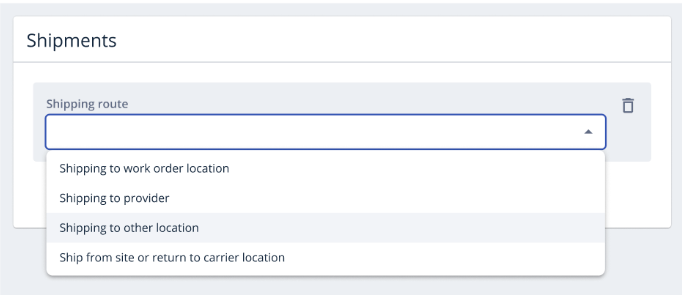
When selected, buyers will see the ‘Tracking number’ and ‘Description’ fields that are consistent with the other shipments options, and they’ll also see a new ‘Pickup location’ section with the ability to input a location name and address.
When ‘Shipping to other location’ is selected and an address is provided, providers in the mobile app and on the web will see a ‘Pre-site pickup required’ chip along with the pickup city, zip code, and the location’s distance from site. When the work order is assigned, providers will see the same chip plus the full work order address and the full pickup location address.
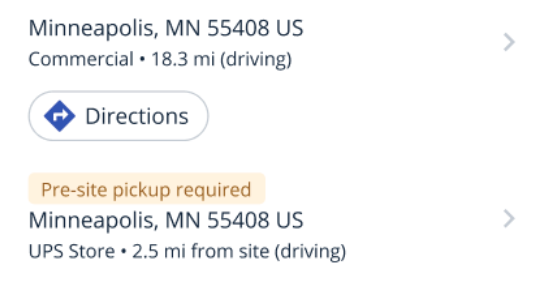
For buyers, click here to learn more about shipments.
For providers, click here to learn more about shipments.
New Provider Match Enhancements
Provider Card Redesign
After receiving a lot of helpful feedback on how to make the new Provider Match interface more efficient, we’ve re-designed the cards on the providers tab so that you can:
- More quickly compare and contrast providers
- See more providers at once without scrolling
- Evaluate more information per provider (work history, provider ID, location, qualifications, quality metrics, etc) at a glance
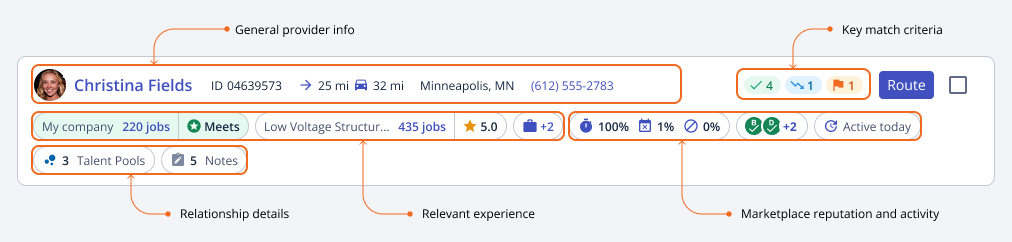
Show only worked with providers toggle
A new toggle has been added that allows buyers to only show providers in their list who they’ve worked with in the past.
![]()
Click here to learn more about Provider Match.
New AV and Digital Signage Select Network
To help buyers find even more highly qualified providers, a new Select Network has been launched for Audio-Visual (AV) and Digital Signage. Select Networks are available to all buyers in several places across the platform. Buyers can discover and use Select Networks when vetting technicians for a work order in the new Provider Match view and from within Provider Profiles.
Using the new Provider Match view, you can quickly apply a ‘Select Networks’ filter and select ‘AV and Digital Signage’ to view only technicians who belong to this highly skilled group.
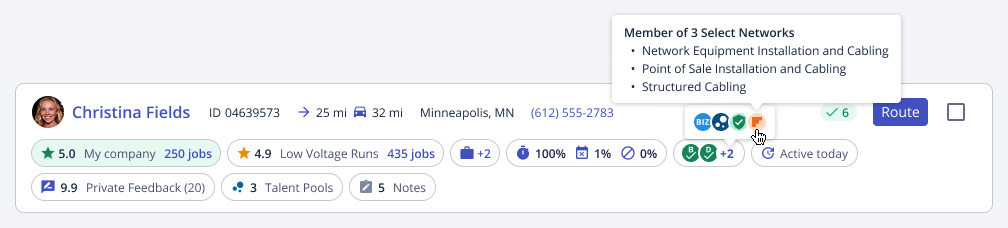
Premier and Enterprise users can also view a map of providers in this network on MarketSmart Insights™ by clicking on the ‘AV and Digital Signage’ group on MSI’s homepage. From there, you can apply additional filters to narrow down on the best-fit providers for your work.
Click here to learn more.
Updated Client API Workflow Webpage
We’ve significantly improved our API documentation, ensuring it’s more accurate, easier to use, and gives you confidence in the expected API behaviors.
Click here to learn more.
“Fee” Changing to “Charge” Across the Platform
We’ve updated “Fee” to “Charge” within the platform for more clarity. For example, the section of the pay card formally titled “Service Fees” is now “Service Charges”, and “Total Subscription Fee” is now “Total Subscription Charge”. Nothing about how either charge is calculated or billed has changed.
More Accurate Provider Removal Reasons
To better support buyers in choosing the most accurate removal reason, we’ve made changes to the assignment removal and work order cancellation workflow to give buyers visibility into which reasons negatively impact the provider’s Cancellation Rate. Moving forward, if a buyer selects a cancellation or unassign reason that negatively impacts the provider’s Cancellation Rate, they’ll see this alert on the page before confirming the action.
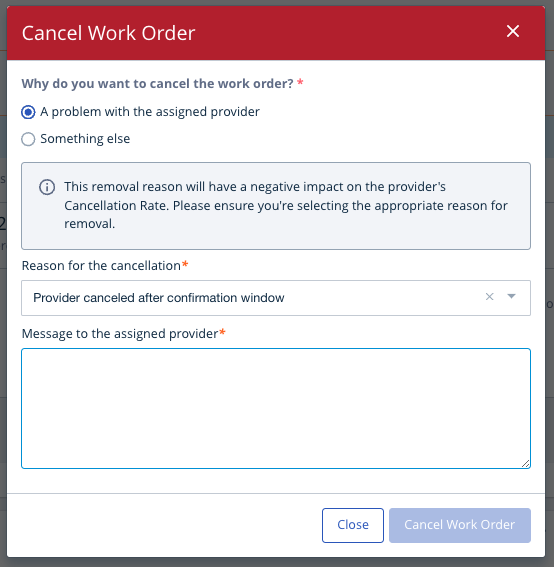
Additionally, we’ve made some tweaks to the work order cancellation form to ensure buyers see the most relevant cancellation reasons based on their reasons for canceling the work order.
Click here to learn more about canceling a work order.
Click here to learn more about removing a provider from a work order.
California’s Freelance Worker Protection Act (FWPA)
Beginning in 2025, any business that engages with “freelance workers”—which broadly encompasses independent contractors subject to limited exceptions—must provide workers with written contracts that meet specific requirements and timely compensation. While your business is ultimately responsible for maintaining compliance with the FWPA and other employment laws, you can feel confident that Field Nation is providing you with tools to come into compliance with minimal impact on your business operations.
Going forward, a buyer’s company name and address will be automatically included in every work order in the State of California. All other contract requirements are already listed in work orders.
Note: We strongly encourage buyers to ensure that all work orders are paid in full no later than 30 days after work is marked complete to avoid potential penalties for untimely payment. Note that under Field Nation’s Approval Policy, work orders with no reported problems, outstanding expenses, or pending hour adjustments will be approved 14 days after work is marked complete.
Click here to learn more.







