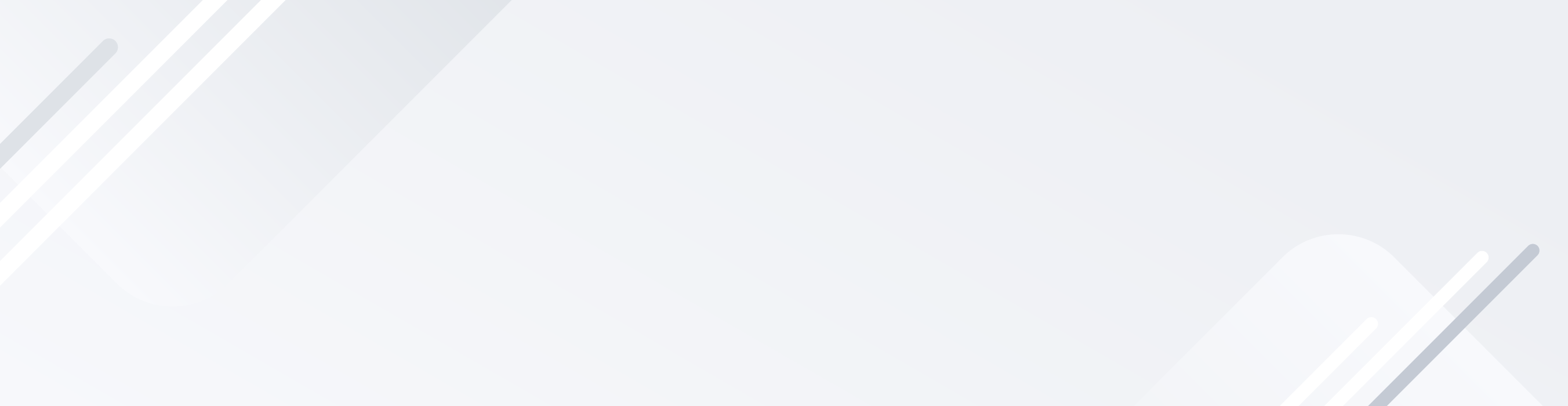As part of ongoing efforts to improve clarity and coordination on the Field Nation marketplace, we’ve introduced experience updates tailored to the two core audiences: field service companies and independent technicians. These updates focus on how schedule types—Arrival Window, Hard Start on Arrival Window, and Hard Start—are defined, managed, and communicated.
By aligning expectations around start times, arrival flexibility, and performance metrics like Timeliness, both companies and technicians can better plan work, reduce miscommunication, and ensure smoother, more successful on-site engagements. Whether you’re assigning work or completing it, understanding these schedule types and the tools available to manage them is key to driving consistent outcomes.
What does this mean for companies?
 Each type offers different levels of flexibility and has varying impacts on technician reliability metrics like Timeliness. Arrival Windows provides the most flexibility, allowing technicians to choose their Start Time within a designated range—ideal for low-risk or routine project work. Arrival Windows can be added to work orders by selecting either ‘Arrive anytime over a date range’ or ‘Arrive between specific hours.’ Hard Start on Arrival Windows adds a requirement for technicians to commit to a specific Hard Start time within the initial arrival window. Hard Start work orders require technicians to check in at a specific time set by the company, which might be crucial for time-sensitive or coordinated jobs. All Hard Start work orders affect a technician’s Timeliness Rate.
Each type offers different levels of flexibility and has varying impacts on technician reliability metrics like Timeliness. Arrival Windows provides the most flexibility, allowing technicians to choose their Start Time within a designated range—ideal for low-risk or routine project work. Arrival Windows can be added to work orders by selecting either ‘Arrive anytime over a date range’ or ‘Arrive between specific hours.’ Hard Start on Arrival Windows adds a requirement for technicians to commit to a specific Hard Start time within the initial arrival window. Hard Start work orders require technicians to check in at a specific time set by the company, which might be crucial for time-sensitive or coordinated jobs. All Hard Start work orders affect a technician’s Timeliness Rate.
Field Nation users are encouraged to use the Schedule Note field for any critical timing instructions, such as building access limitations or work that must be completed by a certain hour. Field Nation also supports schedule management at scale through templates, integrations, and bulk CSV imports. When on-site needs change and schedule changes must be made, both parties can request those changes through the platform to ensure clarity and to avoid Timeliness Rate penalties for technicians. Proper schedule selection and communication help align expectations, reduce confusion, and ensure smoother project execution. Read more about schedules and start times on Field Nation.
What does this mean for technicians?
Each schedule type has unique expectations, but all require technicians to be on-site and checked in at the designated Start Time to avoid disruptions. An Arrival Window provides flexibility by allowing technicians to check in at any time within the defined range. With Hard Start on Arrival Window, technicians gain control over selecting their Hard Start time within the defined range —impacting the Timeliness Rate. With Hard Start, the company sets the exact Hard Start time, which technicians must meet to avoid negatively affecting the Timeliness Rate.
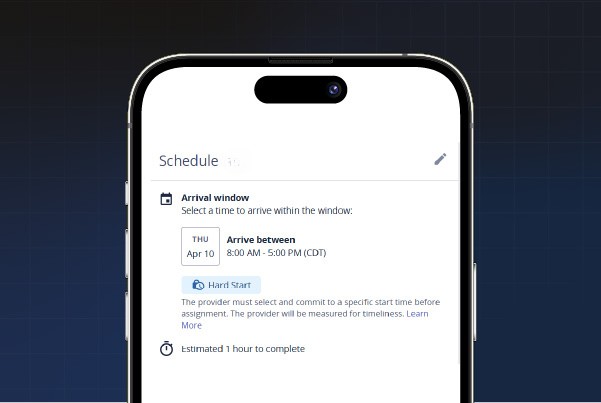 Managing schedules properly is crucial for maintaining high reliability performance metrics. Always review the Schedule Note section, Estimated Labor Hours, and Schedule Pay details, and be aware of potential double bookings flagged during work order requests. If a schedule change is needed, use the counter-offer feature before being assigned, or the ‘Report a Problem’ feature if already assigned. All communication about schedule changes should be documented in the work order to prevent confusion and protect your Timeliness and Cancellation Rates. Read more about schedule types and schedule management for technicians here.
Managing schedules properly is crucial for maintaining high reliability performance metrics. Always review the Schedule Note section, Estimated Labor Hours, and Schedule Pay details, and be aware of potential double bookings flagged during work order requests. If a schedule change is needed, use the counter-offer feature before being assigned, or the ‘Report a Problem’ feature if already assigned. All communication about schedule changes should be documented in the work order to prevent confusion and protect your Timeliness and Cancellation Rates. Read more about schedule types and schedule management for technicians here.
Learn more about these Field Nation enhancements
These scheduling updates are designed to support more efficient, transparent, and productive engagements between field service companies and independent technicians. By choosing the right schedule type, clearly communicating expectations, and using the platform’s tools effectively, both sides can reduce friction and deliver great outcomes. Learn more about this improved experience and start optimizing your scheduling strategy today.