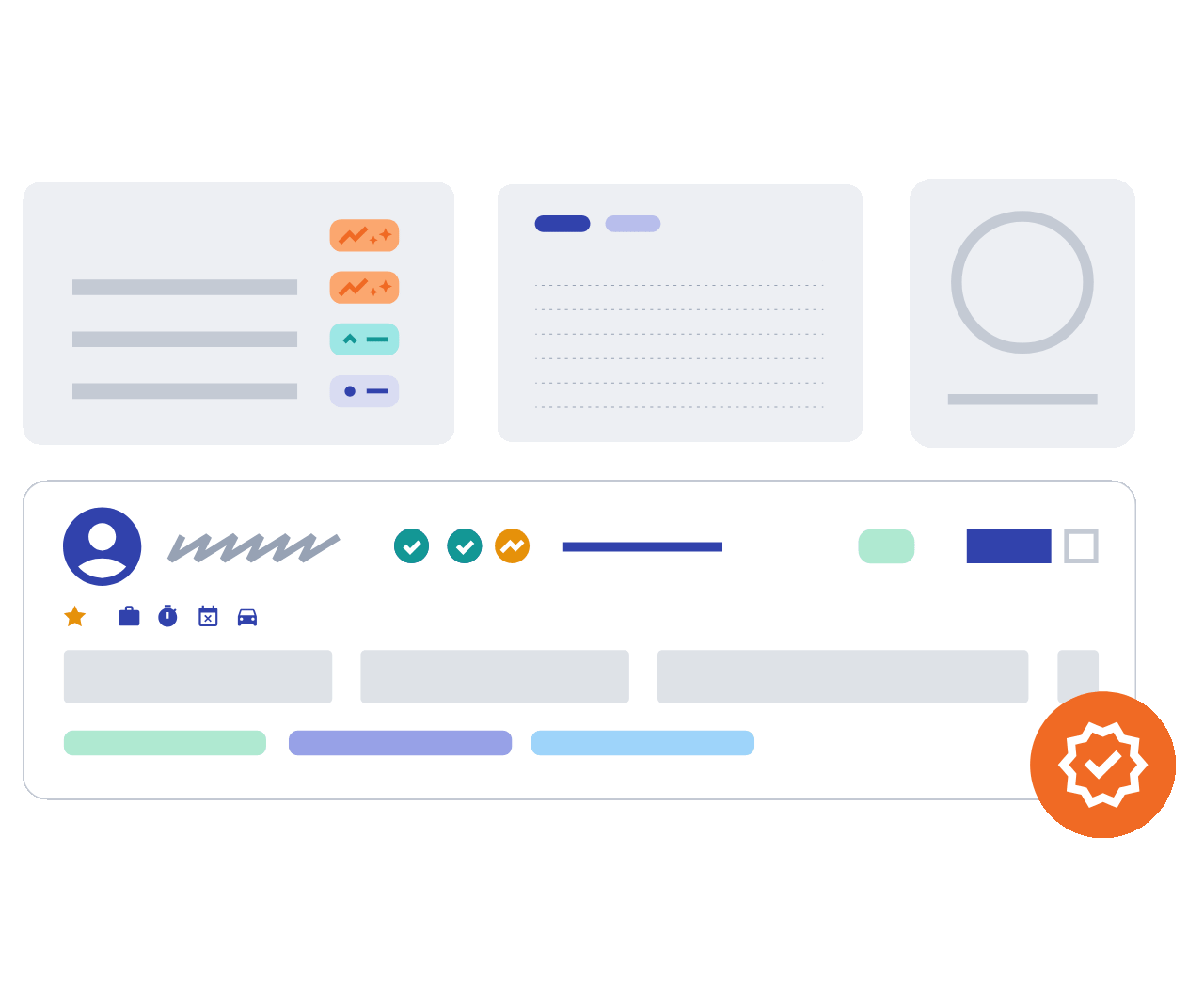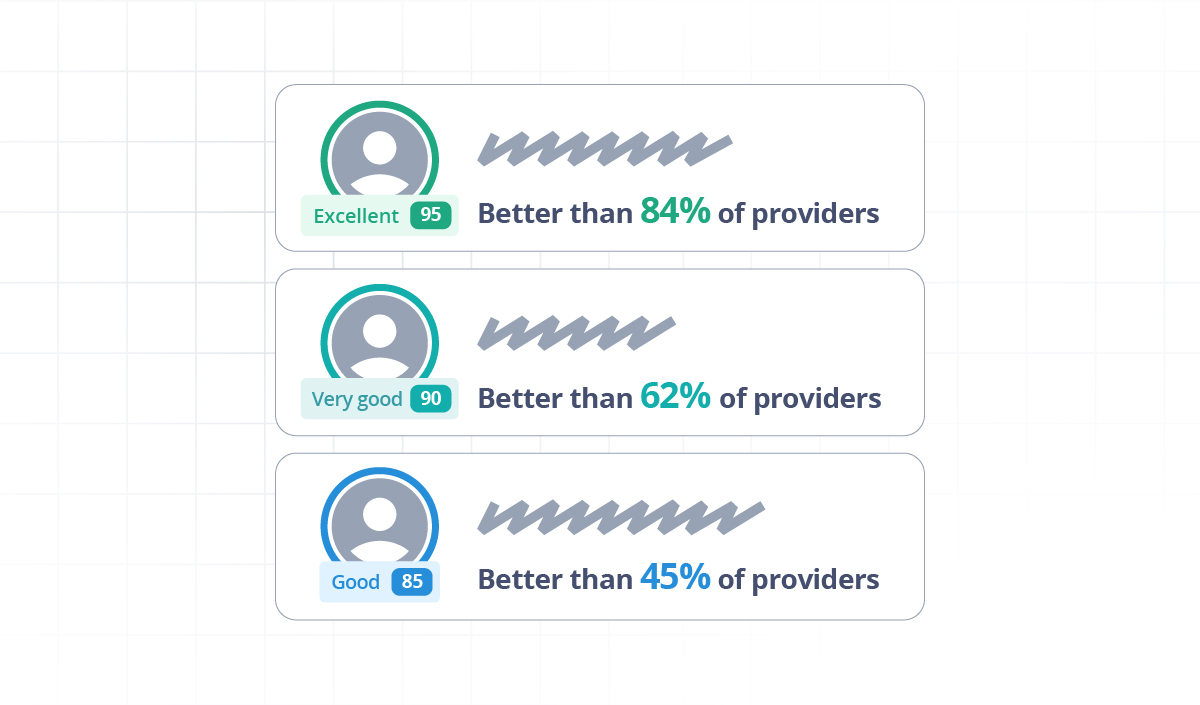Buyers can now mass open up to 20 work orders at once in separate tabs from the flightboard. We’ve also added a persistent horizontal scroll bar to the flightboard for buyers with multiple rows and columns that run off the page to see all their relevant information.
What's new for Buyers?
Discover the brand-new product features designed to empower field service companies to get great outcomes at scale.