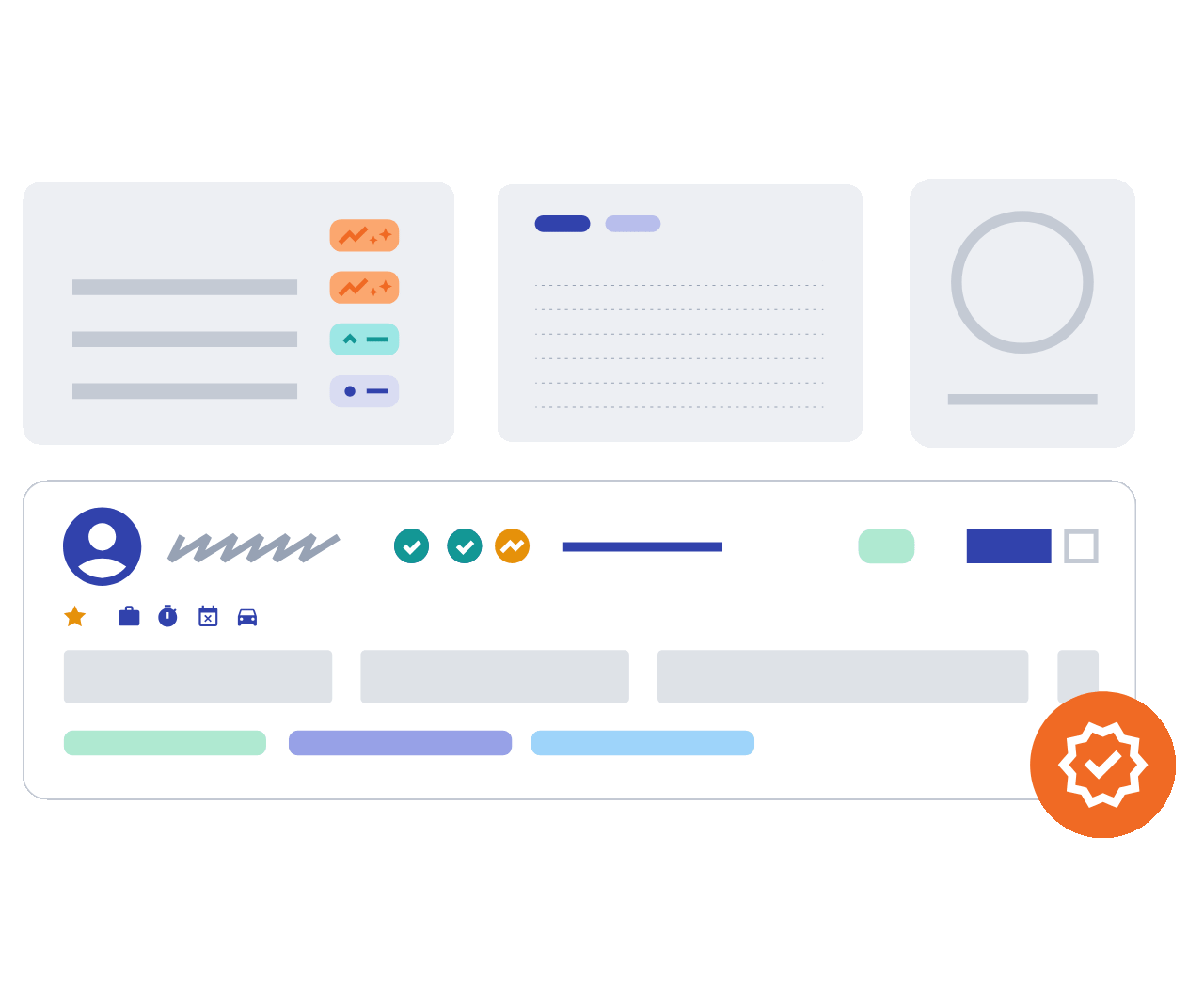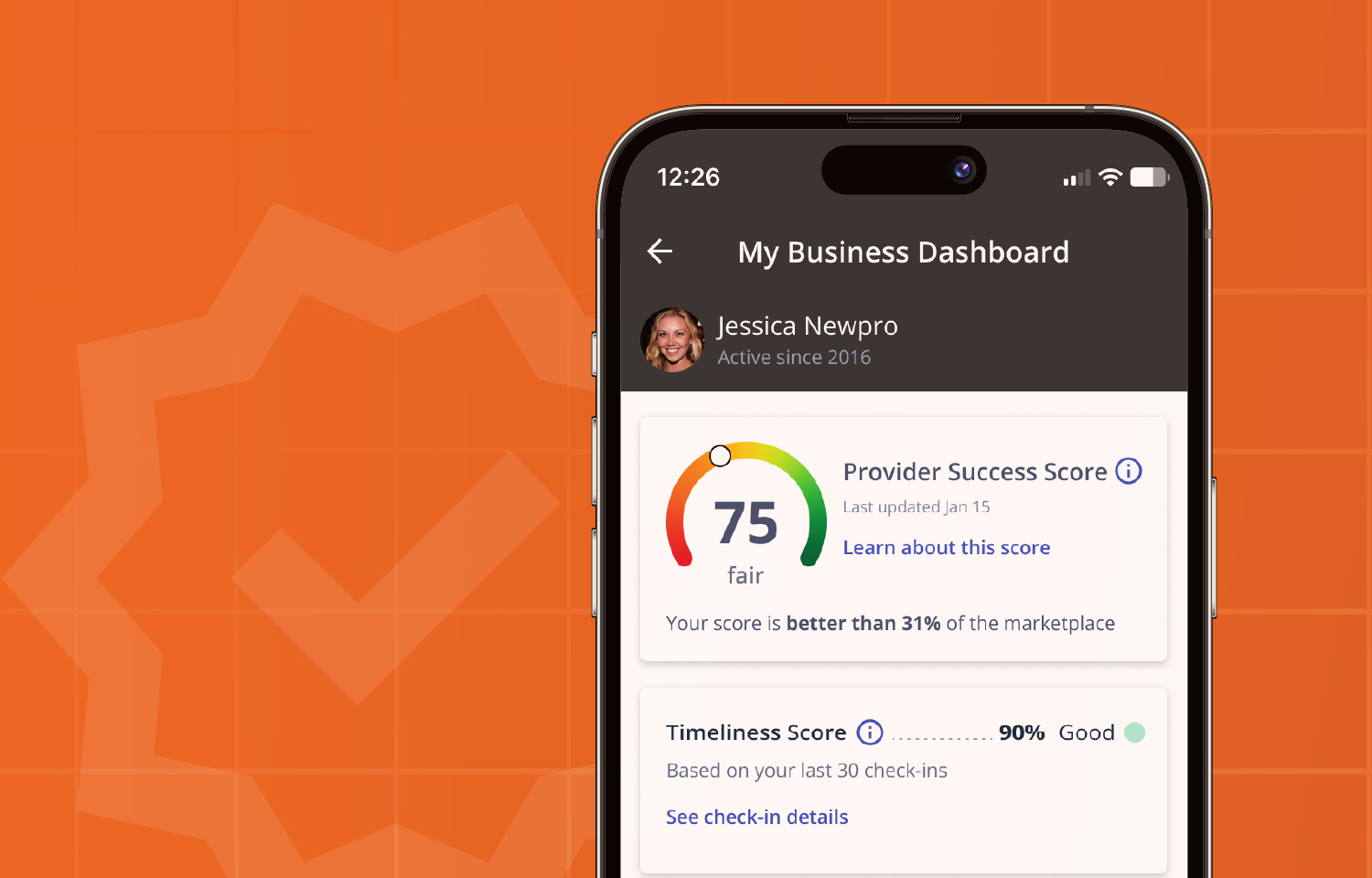We have made several improvements to the Shipments section of the work order, including enhancing visibility by separating shipments into two tabs: Ship and Return for buyers and Incoming and Outgoing for providers.
What's new for Providers?
Discover the brand-new features designed to help independent technicians and service companies build your reputation, grow your business, and deliver great work outcomes.