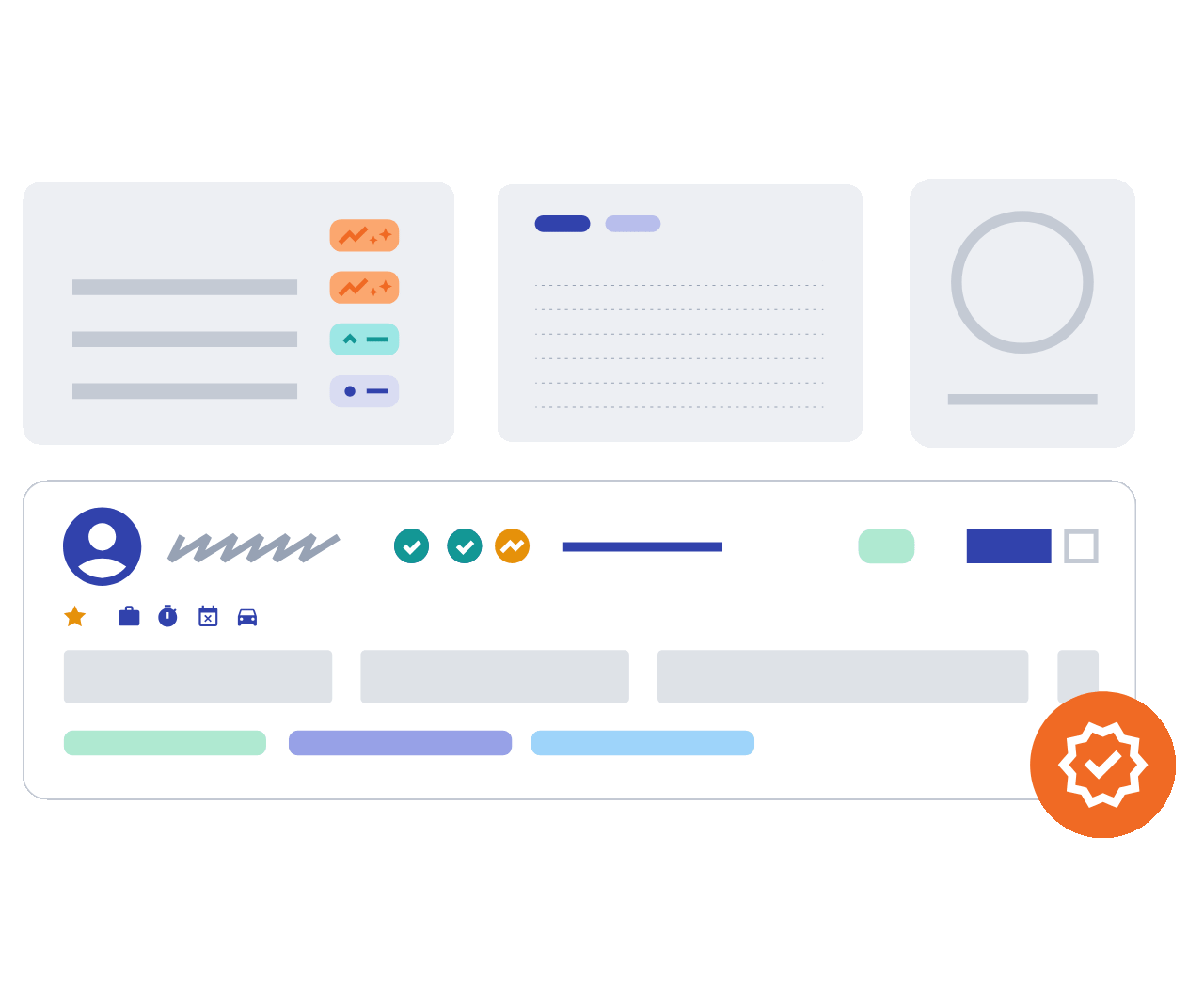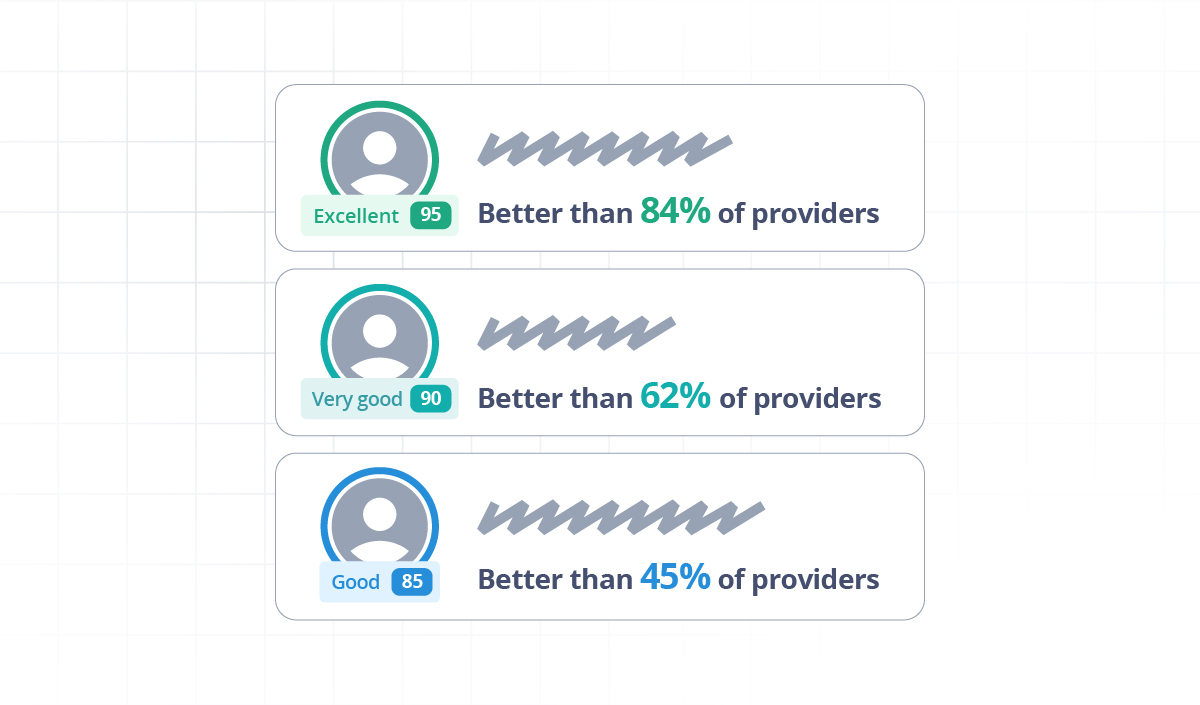We have removed Star Ratings from the provider card within Provider Match. Going forward, the best way for buyers to capture their experience with a provider is with Private Feedback.
What's new for Buyers?
Discover the brand-new product features designed to empower field service companies to get great outcomes at scale.