
This month saw the launch of our upgraded Support Chat, a highly requested Webhooks update, and several improvements to the Provider Match experience for buyers. Click the table of contents on the side to explore each release’s details.
Public Star Ratings Are Now Closed
Buyers can no longer leave new public star ratings or comments, though past ratings and comments remain visible on the providers profile.
Going forward, the best way to capture your experience is with Private Feedback, which factors into the Buyer Satisfaction section of a provider’s Provider Success Score.
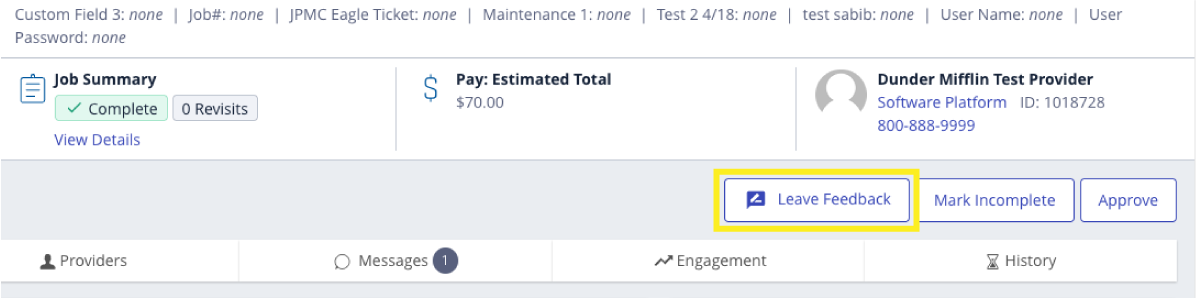
To learn more about Private Feedback, click here.
Provider Success Score Visibility in Custom Selection Rules
The Provider Success Score (PSS) is now available in Custom Selection Rules for both Auto Dispatch and manual vetting. Star ratings have been replaced with the PSS in all Custom Selection Rules that previously used them.
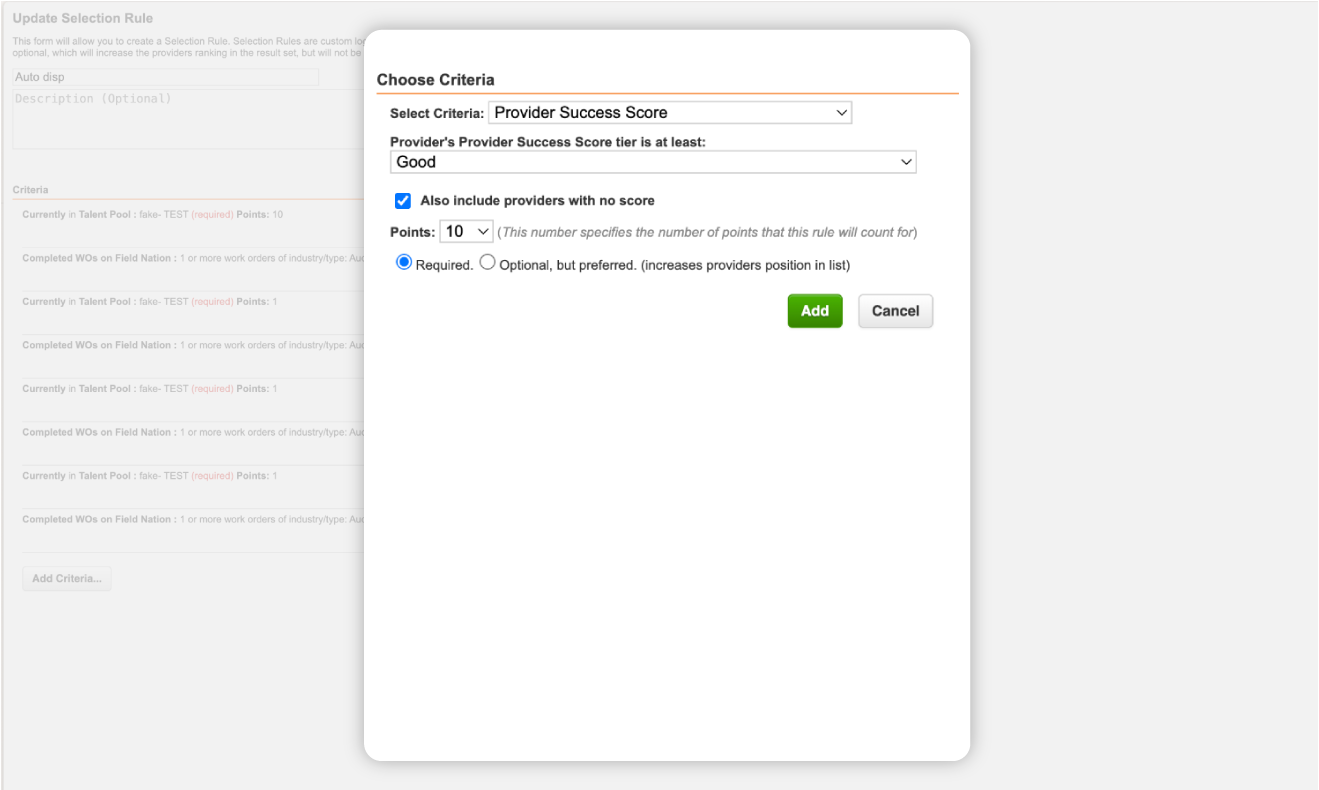
If you were previously using a Custom Selection Rule that utilized a Star Rating we have made the update to PSS for you. Rules that reference Star Ratings have been automatically updated to:
- 5.0 or higher becomes Very Good or higher
- 4.9 or higher becomes Good or higher
- 4.8 or higher becomes Fair or higher
- Any other star ratings becomes Fair or higher
To learn more about this change, click here.
Provider Success Score Feature Updates
Buyers can now use the Quality Filter in the new Provider Match to exclude providers without a Provider Success Score and can see the Provider Success Score when viewing a providers profile.
![]()
To exclude providers without a Provider Success Score, use the toggle within the Quality Filter on the new Provider Match page.
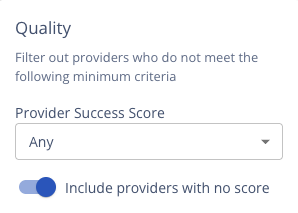
As a reminder, a provider who does not have a Provider Success Score has either not completed enough work or not completed work for enough buyers to generate a score. This does not mean the provider is unreliable or doesn’t do great work. Marketplace-wide, providers without a Provider Success Score have better quality outcomes than those who have a poor score.
To learn more about the Provider Success Score, click here.
Webhooks Update: Reported and Resolved Problems
We have added two new highly requested Webhook events that will give buyers enhanced insight into all reported, re-opened, and resolved problems on their work orders.

NOTE: These events were not automatically added, even if a webhook was set to “All events”. Buyers will need to manually subscribe to these two new events.
The new event names are:
- Work Order problem reported
- Work Order problem resolved
To learn how to add these events, click here.
Support Chat in Web
We are excited to announce the launch of our upgraded Support Chat to the Field Nation web experience! Using enhanced adaptability, this new chat experience will make it faster and easier to get help on Field Nation. We are also thrilled to announce that chat is now accessible from any page in the platform by clicking the ? > Chat with Support. So you can get answers in real time, without leaving your workflow!
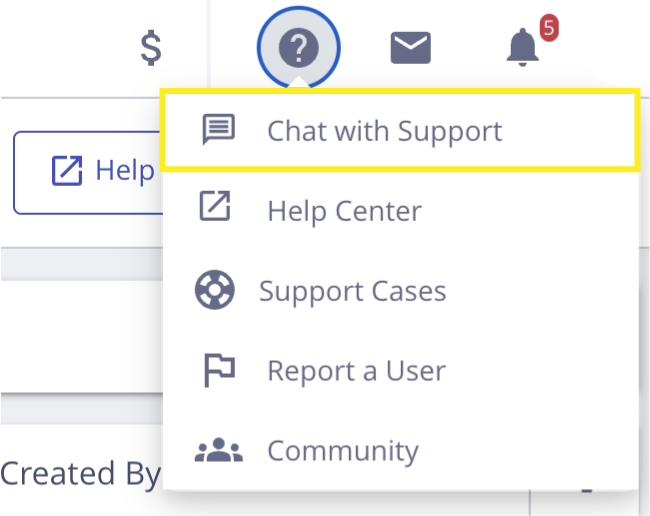
Chat is best utilized for technical or “how to” related questions. If you are having an issue with the other party on a work order (re: payment dispute), reporting a problem is still the best option. Here are some example questions/scenarios that our Field Nation Virtual Support Agent is great at answering:
- For a provider:
- “Where can I see the Payment Terms of a work order?”
- “How do I upgrade to Provider Pro?”
- “Where can I go to change my Payment Method?”
- For a buyer:
- “Why am I getting a ‘500 Error’ when trying to publish this work order?”
- “How can I filter out providers with no Provider Success Score?”
- “How can I update my Company’s address?”
Check it out today and quickly get answers to your Field Nation questions!
To learn more about engaging with the Field Nation Support team, click here.
Help and Support Migration
We have re-organized! The resources that used to live under Help & Support in your profile are now available from any page in the platform by clicking the ? icon.
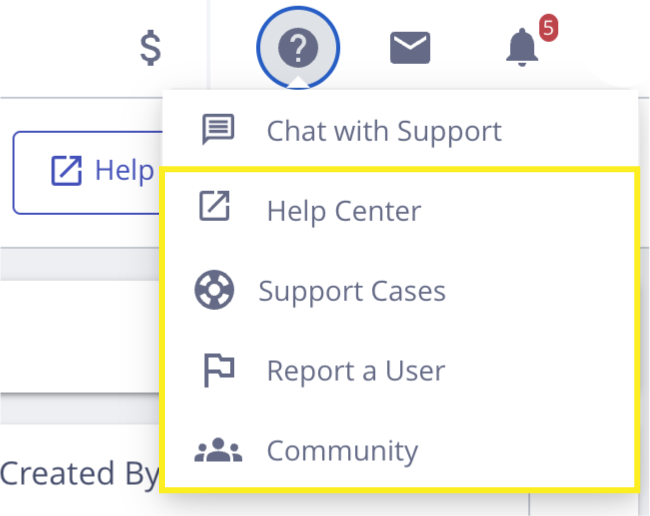
The Help & Support section of the profile has been removed.
Please note that this reorganization only impacts the web. These resources remain in the same location in the Field Nation App.






