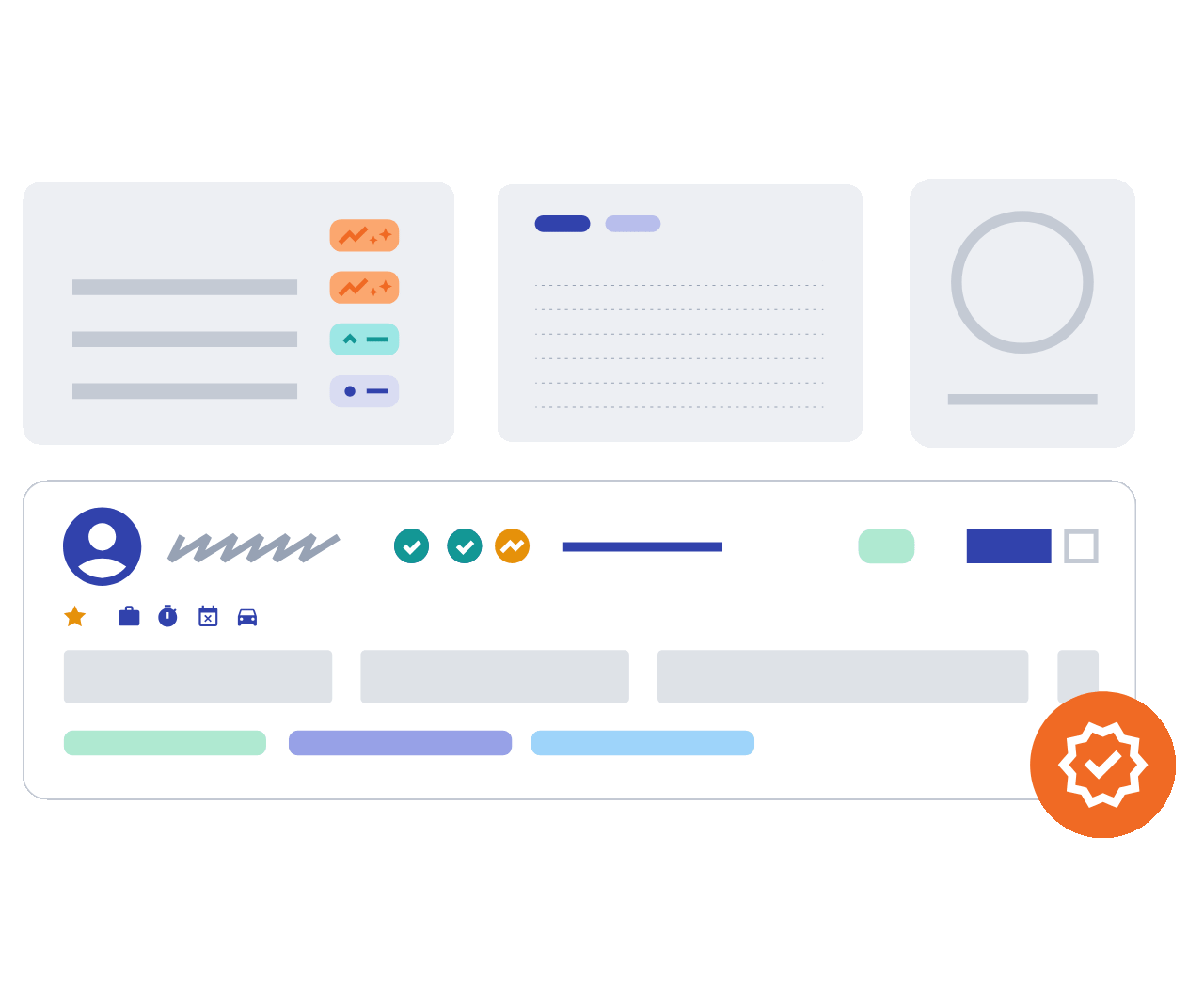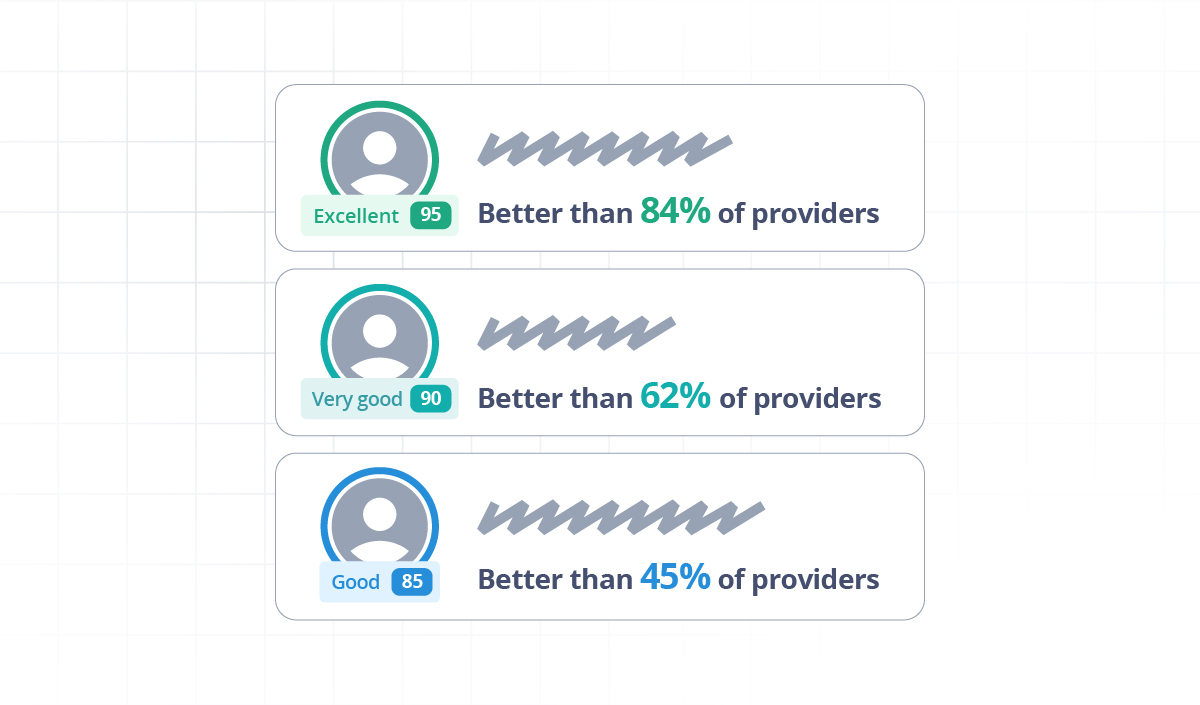The Shipments column has been updated to display up to two shipment statuses. Buyers can also click the shipment link, which will open the side drawer to display additional shipment details, and can filter work orders based on the shipment status.
What's new for Buyers?
Discover the brand-new product features designed to empower field service companies to get great outcomes at scale.